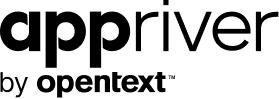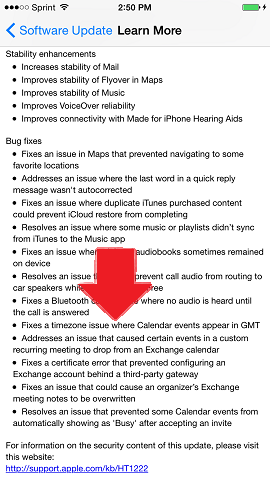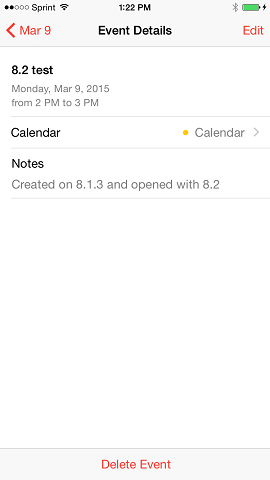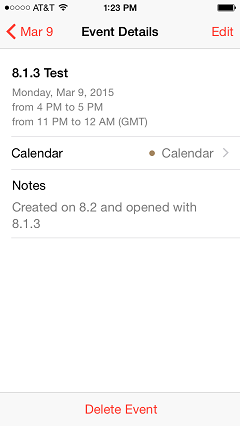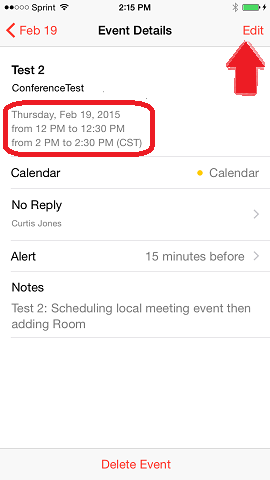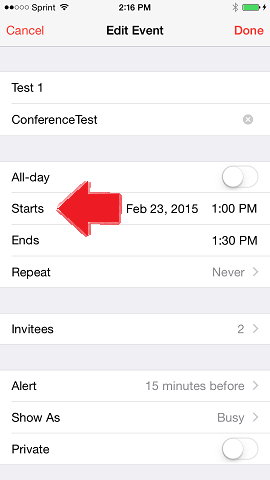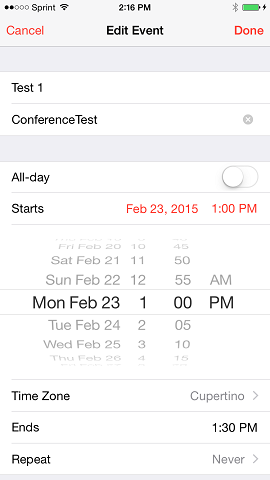Fix in iOS 8.2: Update to original post dated 12/10/14
Blog
Thought Leadership
Fix in iOS 8.2: Update to original post dated 12/10/14
Jim McClellan
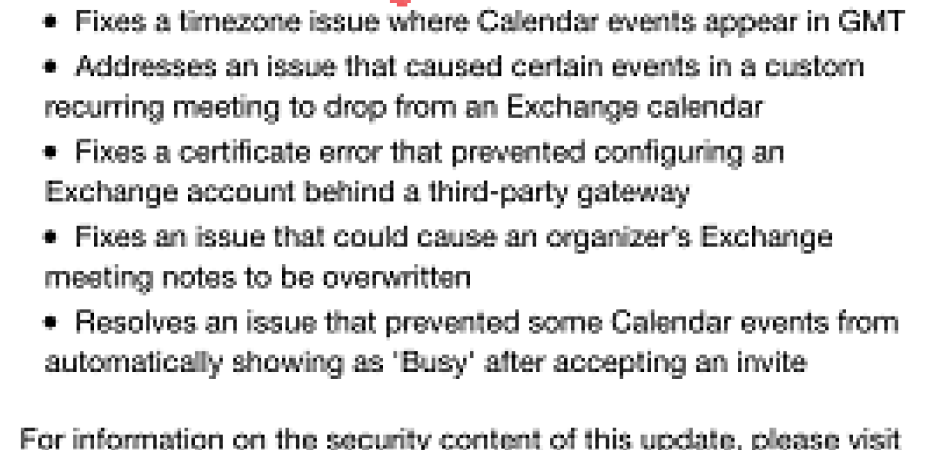
Apple launched iOS 8.2 Monday, March 9th, after extensive beta testing. The most recent beta version of Apple's mobile operating system was confirmed to have corrected the time zone issue frustrating many hosted Exchange and other subscribed calendar users for months. A bug fix listed in the official iOS 8.2 release notes includes that the update "Fixes a timezone issue where Calendar events appear in GMT".
The "GMT Bug" has been prevalent when opening events within the Calendar app on iPhones, iPads, and other Apple devices running iOS 8 through iOS 8.1.3. Not all users experienced this, however, as it only occurred when those events had been created or edited using a different mobile device or calendar client application, and synchronized with a server hosted outside of the iPhone or iPad's local time zone.
In testing a new calendar event was created on an iPhone 5 still running iOS 8.1.3 then opened the same synchronized event in the Calendar app on an iPhone 6, running the newly updated iOS 8.2. The event displayed correctly with no second time zone below the device's local time zone.
A second test event was created on the same iPhone 6, and opened it on the iPhone 5 still running iOS 8.1.3. When opened within the Calendar app on the iPhone 5, the event that was created in iOS 8.2 displayed a second time zone below the device's local time for the event. This is consistent with previous testing with the same iPhones running iOS 8 through 8.1.3.
The iPhone 5 software was then updated from iOS 8.1.3 to iOS 8.2, and new test events were created on the iPhone 5 and iPhone 6. Once the events synchronized and displayed on one iPhone after being created in the Calendar app on the other device, they consistently displayed correctly, excluding the second time zone that showed up in events created prior to the software update. Testing confirmed the update fixes all new events.
Events Created Before the Update
Events that were created using a different mobile device or calendar application prior to the update to iOS 8.2 on the iPhone 6 still retained the second time zone. While this continues one inconvenience of the issue into the update, there has been a significant improvement in how iOS 8.2 handles synchronizations of edits to Calendar events.
Removing the second time zone from events created prior to the update can be accomplished by taking the proceeding steps:
1. Open a Calendar event that is displaying the second time zone. In the Event details screen tap Edit.
2. Tap on Starts to edit the start time of the event.
3. The edit Date, Time, and Time Zone fields will appear. Make sure the date and time are correct, choose your local Time Zone and tap Done.
The calendar event will now synchronize without including the "origination" server time, and display correctly when opened from another iPhone or iPad that is running iOS 8.2.
While these steps correct individual posts, there are additional steps to fix all past events. If you are experiencing this on your iPhone or iPad click here for more details to repair events affected by the GMT bug.
Click here to view the original post detailing the “GMT Bug” displaying dual time zones in Calendar events.
About the Author: Aaron Cohoon is a Mobile Solutions Administrator for AppRiver, a leading hosted Exchange e-mail security provider. Aaron has a significant Technical Support background in the telecommunications industry, accompanied with an immeasurable drive and dedication.