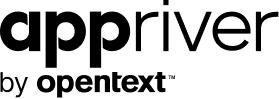Are You Ready for Microsoft Teams?
Blog
Thought Leadership
Are You Ready for Microsoft Teams?
Teresa Zwierzchowski

Since 2015, Microsoft’s Skype for Business has been connecting business professionals with colleagues, partners, clients, customers around the globe through its cloud-based platform through chat, voice calls, video calls, video conferencing and more.
But Microsoft felt something was missing and began looking for ways to tap into the chat applications markets while further enhancing the collaboration capabilities of Office 365
ENTER MICROSOFT TEAMS
In late 2016, Microsoft unveiled its cloud-based workspace that aims to bring together “people, conversations, content and the tools teams need to collaborate.” Through the platform, users will have everything they need at their fingertips – from files and documents to calendars, conferences, and contact information.
The chat-based collaboration tool allows teams to work together while spread across the world while allowing shared document tracking– and it remains secure.
Less than a year after Microsoft launched Teams, it announced it will begin phasing out Skype for Business in favor of its Teams platform as the communications client for Office 365.
WHAT NOW?
So, what does this all mean for those using Office 365?
In the short term, not much for those already using Office 365. Eventually Skype for Business will go away, and Office 365 users will need to upgrade to Teams.
Beginning Oct. 1, new Office 365 customers with 500 seats or less will onboard with Microsoft Teams instead of Skype for Business.
On Nov. 1, Microsoft will begin a phased upgrade for existing Office 365 tenants, including partner-associated accounts.
Get to know Microsoft 365
NEED TO KNOW
To help prepare Office 365 new customers – and those that will need to upgrade in the future – here are some frequently asked questions concerning Teams.
WHAT IS MICROSOFT TEAMS
Microsoft touts Teams as being “core to our vision for intelligent communications – bringing together conversations, meetings, file, Office apps and third-party integrations – to provide a single hub for teamwork in Office 365.” It is a chat-based collaboration tool that will allow users the ability to work together and share information remotely.
WHAT ARE SOME OF THE FEATURES OF TEAMS
Through Microsoft Teams, which fully integrates with other Office 365 services such as Skype, SharePoint and Exchange to name a few, business professionals can collaborate on documents, have one-on-one chats as well as team chats.
But wait there is more:
Teams will allow users to host an audio, video or Web conference as well as chat with people inside –and outside of their organization. Users can coauthor and share files with popular Office 365 app like Word, Excel, PowerPoint, One Note, SharePoint and Power BI. Users can integrate app from Microsoft and third-party partner services for a more tailored experience When paired with a phone system, calling plan or direct routing, Office 365 provides a full business calling experience in Teams.IS THERE A HARD DATE FOR SKYPE TO GO AWAY?
According to Microsoft, as of now there is no hard date set for Skype for Business to end. However, Microsoft encourages customers to upgrade to Teams as it best meets their needs. It also recommends customers keep an eye on Skype for Businesses to Microsoft Teams Capabilities Roadmap to determine when it may be appropriate to transition to Teams.
WILL MICROSOFT CUSTOMERS BE REQUIRED TO UPGRADE FROM SKYPE BUSINESS TO TEAMS?
Microsoft states that customers “will be allowed to upgrade on their own terms as Teams meets their business needs and based on our roadmap evolution.”
For more information on how to upgrade to Teams or if you are an AppRiver partner looking for information on what this means for your clients, visit https://www.appriver.com/microsoft-teams-transition/