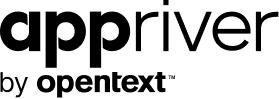Three Cybersecurity Tips for Online Holiday Shopping
Blog
Thought Leadership
Three Cybersecurity Tips for Online Holiday Shopping
Kristy McDaniel Baia

For many, Thanksgiving to New Years Day is the best time of the year. There's always good food, family and friends, and of course, presents. While you're scoping out the best deals for last minute Hanukkah and Christmas presents for your loved ones (and maybe one or two for yourself), stay vigilant with these online safety tips:
Be on the lookout for suspicious credit card activity alerts and purchase receipts that are delivered via a .zip attachment in an email. Legitimate alerts/receipts will normally be in the body of the message. If you are in doubt, call the number on the back of your credit card or go to the website where you made the purchase and find the 1-800 customer service number. That way, you'll know you aren't calling a phony number. Monitor your credit card and banking activity closely. More and more, hackers aren't emptying the vaults because, well, it's becoming increasingly harder to get out the bank doors with giant bags of money (metaphorically speaking, anyway). Many hackers have instead turned to skimming lower amounts (think in the $10-$100 range) off of many individuals' credit cards in the hope of going undetected. Whether it's on gifts or finally replacing your college sofa before your guests arrive, it would be easy to not notice $100 missing during the holidays, especially if you and your spouse share credit cards and are buying gifts for each other with them. Make sure you are staying on top of where you are spending your money and how much is being spent. Be wary of any suspicious looking websites. With so many people being inclined to shop during the holidays, it's the prime time for hackers to create malvertisements, malware-laced advertisements for great discounts on gifts. If you've never heard of the website, don't click on it. Even Yahoo and the Huffington Post have had malvertisements on their sites, so don't assume that you're free to click on an ad because you're on a reputable site.Of course, having redundant IT security solutions, like email filtering and Web protection, can help prevent malware from coming into your network. This is because email filtering will keep those .zip attachments laced with Cryptolocker from being delivered, and Web protection will keep you from downloading it online.